Table of Contents:
1: Overview
2: Key Questions to Answer Before Building a Backup Plan
3: Backup Solutions & Types of Backups
3: Take Action and Build Your Backup Plan
3: Disaster Recovery Plan: Steps for Backup and Recovery
Data is the lifeblood of any business. From customer information to employee files to critical internal documents, the potential for data loss should be a constant concern.
Imagine a scenario where your hardware malfunctions and data can’t be accessed, or a catastrophic event destroys your devices. It could also be a cyberattack, or as simple as a human error. The loss of any data can have serious consequences, including employee downtime and potential financial loss. While insurance can cover much of the replacement cost of a damaged, destroyed, lost, or stolen hardware, the data cannot be easily replaced if it isn’t backed up.
To mitigate such risks, it is crucial to implement a backup strategy. Even more, having multiple forms of redundant backups will ensure that your data remains protected should one backup method fail.
In this blog, we will explore the various types of backups and the factors to consider when designing your backup system. Additionally, we’ll guide you through the process of setting up a comprehensive disaster recovery plan so your business can swiftly recover from any unforeseen events.
With this knowledge, you will be able to take proactive steps to secure your company’s data and ensure business continuity.
Key Questions to Answer Before Building a Backup Plan
Prior to developing any backup plan, it’s essential to address a series of questions to ensure that the backup system aligns effectively with your business requirements.
Where is your data that needs to be backed up stored?
Before you can put together a backup plan, you have to create a detailed list of where all your important data is stored. Is your data on individual computers, a server, in the cloud, in specific applications, or a combination of each? You may want to consolidate that data prior to creating a backup plan.
What type of data needs to be backed up?
Do you need to backup entire systems or just the data? The latter can save you storage costs, but the former reduces the time to set up the Operating System of a new replacement server or computer.
How much data do you have?
One of the largest cost factors in backups is the total amount of data that needs to be backed up. The cost of storage usually decreases over time, but if the amount of data will grow quickly, you’ll need to consider this carefully.
How quickly do you need to recover your data in the event of a catastrophic failure?
Make a list to prioritize what systems and data needs to be restored first. How long can you afford to wait to recover certain data?
What is your budget?
The cost of backup solutions vary greatly. Solutions we recommend can start around $10 per month. More complete solutions can cost several hundreds of dollars per month.
Where is your backup data stored and how is it protected?
Where your data is stored affects your control of the data, your responsibilities for protecting the backups, the speed of access and recovery times, and the overall cost of your backup solution. Having backups in multiple physical locations is important.
What are your policies for cleaning up old data?
Cleaning up old data is vital for all organizations. You don’t want your data growing out of control as it can impact the amount of storage you need to purchase with every new server, and the costs associated with your backup plan and managing your backups properly.
Who is going to be responsible for maintaining your backups?
Backups are not “set it and forget it.” You need to appoint someone who will monitor them regularly and fix any issues immediately. Backup systems need to be tested periodically, typically at least once per quarter. Employees need to be informed and trained on where and how data needs to be stored.
Having a comprehensive understanding of your data is essential to tailor a backup solution that aligns perfectly with your requirements. Contact us to schedule a business review.

Backup Solutions & Types of Backups
One key aspect to note is that a single backup solution is not enough. Businesses need to ensure that their data can be recovered from different sources in the event of a failure of a specific backup or natural disaster. Consider having at least three backup mechanisms.
First things first, Local or Online?
Local backup methods such as external hard drives, give you direct control over your data and usually quicker recovery times. Though securing and protecting your backups becomes your responsibility. On the other hand, online (cloud) backups copy data to an off-site location, protecting it from on-site disasters such as fire, flood, or theft. We recommend a combination of both local and online backup strategies, known as a hybrid approach for a well-balanced solution.
Device backup
A device back up refers to the process of creating a duplicate copy of your data and configurations on one or more devices. Just storing your data in the cloud is not considered a proper or complete solution for backing up data.
Cloud backup / SaaS
Cloud backups, also known as online backups are designed to backup data to a remote server over the internet. The most common third-party backup systems are Microsoft 365 or Google Workspace user mailbox and account backups. It’s important to note that if you store data on your devices, it may not properly backup that data.
Application backup
This type of backup creates copies of a specific program or type of data. Application backup is focused on preserving the state of an application so that it can be restored to the same operational condition in case of data loss, system failure, hardware malfunction, or other unforeseen events. For instance, Intuit offer online backups for QuickBooks data.
BDR
BDR stands for Backup, Disaster, & Recovery. A BDR device is a hardware device that can backup one or more devices typically located at the same physical location. A BDR is designed to backup the entire device and can even “virtualize” the device in the event of a failure of the device being backed up. For instance, if you have a BDR backing up a server and the server fails, you can configure the BDR to take over the role of the server while the server is being repaired or replaced. The means that users of the server may only experience downtime of 30 minutes.
Custom / Other
A custom backup, or selective backup, includes only specific files, folders, applications, or data that you choose, rather than backing up the entire system or storage device. This approach allows you to focus on preserving the most important and critical data, while optimizing storage space and backup time.
It is extremely important to note that file sharing and synchronization tools are NOT a backup solution. Synchronization services such as DropBox, Google Drive, and Microsoft One Drive, copy your data to multiple devices allowing users to share files regardless of physical location. Even if you use one of these services you should have a backup solution in place.
If you’re uncertain about which backup system is the right fit for your business, don’t hesitate to reach out to us today.

Factors to Consider in Backup Systems
When considering backup systems for your business, several factors come into play, including scalability, security, and cost-effectiveness. Each of these factors is crucial in ensuring that your backup solution can effectively meet your data protection requirements.
- Scalability. As your business evolves and expands, your backup system should be able to accommodate the increasing volume of data generated. By choosing a scalable backup solution, you have the flexibility to add storage capacity or adjust resources to match your growing backup needs, without facing limitations or disruptions.
- Security. Your backup solution should incorporate robust security measures to safeguard your data from unauthorized access, data breaches, or cyberattacks. Implement access controls to ensure that only authorized individuals can retrieve or modify backed-up data, and place encryption mechanisms to protect your data both during transmission and while at rest.
- Cost-Effectiveness. Invest in a reliable backup solution that strikes a balance between financial constraints and the level of protection required for your business. Evaluate different options such as on-premises solutions or cloud-based services, and consider the upfront costs, maintenance expenses, and the overall return on investment to determine the most cost-effective approach.
- File Versioning. Your backup system should track multiple versions of a file or document as it undergoes changes over time. This will allow you to access and restore previous versions of the files, if needed.
- Technical Support. Support teams can help you understand the complexity of different backup solutions, and guide you through the installation to reduce the chances of misconfiguration that could compromise your backups. Moreover, technical support can quickly identify and resolve problems that may arise during a backup, minimizing downtime and potential data loss.
By carefully considering these factors, you can implement a backup system that meets your business needs while providing peace of mind for the ongoing security and availability of your valuable data.

Take Action and Build Your Backup Plan
Now that you’ve learned about the different types of backups, let’s dive into some actionable steps to implement the system. Building a robust data backup plan involves assembling a dedicated backup team comprising three key roles: the Decision Maker, the Technical Contact, and the Backup Manager.
At the helm is the Decision Maker, responsible for approving the budget necessary to put the plan in action and to implement and maintain the backup system. They ensure the safety of your data and protect it from any unforeseen disasters.
The Technical Contact, typically a member of the IT team, comes armed with a deep technical understanding of the steps required for a safe backup, and have the skills to implement the chosen backup solutions.
The Backup Manager is responsible for the day-to-day management of the backups. They diligently monitor the backup systems, and identify and report any issues that might show up to either the Technical Contact or the Decision Maker.
With these key roles assigned, one can proactively safeguard their data and minimize the risk of data loss, offering peace of mind in an increasingly data-dependent world.
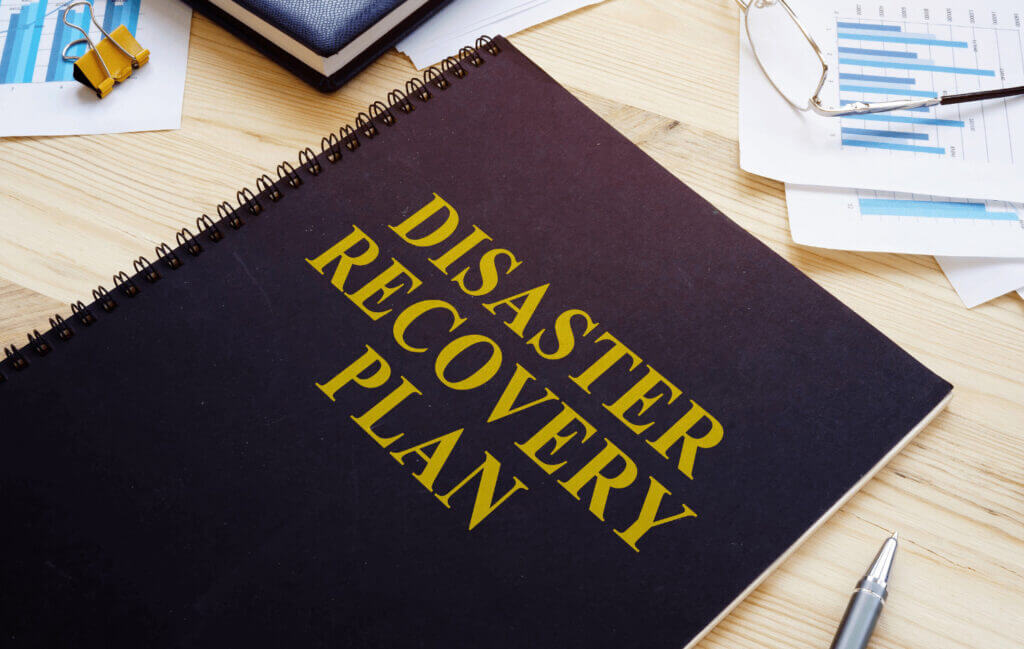
Disaster Recovery Plan: Steps for Backup and Recovery
Every business, regardless of its size, should have a well-defined disaster recovery plan. It ensures that your organization can recover quickly and efficiently from unexpected events, such as natural disasters, cyberattacks, or system failures. Here are some essential steps to consider when developing a backup and recovery plan.
- Begin by identifying the critical data and systems that are crucial for your business operations. Determine which applications, databases, and files need to be prioritized for backup and recovery. This step helps ensure that the most critical assets are protected and can be restored promptly.
- Develop a clear and comprehensive backup procedure that outlines how data will be backed up, where it will be stored, and how frequently backups will be performed. Consider utilizing a combination of full, incremental, and differential backups to optimize efficiency and minimize storage requirements.
- Next, define the recovery procedure in the event of a disruption. Outline the steps and processes for recovering data, including the necessary hardware, software, and resources required to restore operations. Establish recovery time objectives (RTOs) and recovery point objectives (RPOs) to define the acceptable downtime and data loss thresholds for different systems and applications.
- Regularly test your disaster recovery plan to validate its effectiveness and identify any potential issues. Conduct simulated disaster scenarios and test the recovery process to ensure that backups are functional and can be successfully restored.
- Ensure that your employees are trained on their roles and responsibilities during a disaster recovery scenario. Communicate the importance of a disaster recovery plan, and conduct training sessions and drills to provide employees with the knowledge and confidence to respond effectively in a crisis.
- Lastly, review and update your plan regularly. Technology, systems, and business requirements evolve over time, so it’s crucial to revise the plan to reflect any changes. Conduct periodic audits to ensure that the plan aligns with your organization’s current needs and industry best practices.
Together with your IT service provider, you can develop a robust and effective disaster recovery plan that minimizes downtime, protects critical data, and enables your organization to recover swiftly from any disruptive event.

The significance of backup solutions cannot be emphasized enough. A reliable backup system acts as a safety net, ensuring that even in the face of unexpected events, the impact on your business operations and the risks associated with data loss is minimized.
If you require assistance in setting up your backup solutions or implementing a comprehensive recovery plan, our experienced team is ready to provide support.
Contact us today to ensure the security and continuity of your valuable business assets.


